Free Law School Review Courses – Calling 1L Bloggers

Are you nervous about your first law school exams? Are Contracts, Criminal Law, and Torts getting you down? Have no fear. The great people at Law Study Systems are here to help!
Through an exclusive arrangement with Legal Andrew, Law Study Systems is giving away free licenses to its premium law school review courses. These courses ordinarily cost $30 each ($90 for all three), but you’ll be able to get a license to each one for free!
To win your free license to all three of Law Study Systems’ premium courses, follow these easy steps:
- Go to the course main page and register for the free Advisor Courses.
- Review one of the Advisor Courses on your blog.
- Your review must be meaningful – not simply a sentence.
- What do you like about the courses? What do you not like? Do you think they will be helpful with your studies?
- You must include at least two links in your review: one to www.LawStudySystems.com and one to this contest post.
- Notify me of your review via email, just in case I miss your post.
- As long as your review meets the criteria, Law Study Systems will enroll you for free in the Essentials Courses (contracts, criminal law, and torts).
The contest will be open for 30 days. It ends at midnight (EDT) on October 18, 2007.
If you have any questions about the contest, please don’t hesitate to contact me or drop a comment below. If you have any questions about Law Study Systems, you can email them or call them at 773.871.2798.
If you don’t have a blog and would like to win a free Law Study Systems license, check out these other contests. You can win just by answering a question!
Check out other cool contests at Contest Blogger or visit their brand new forum!
Get more legal tips
|
See also... |
Gmail Cooks SPAM, Bacn, and Steak
Have you heard about the new email term? “Bacn” It’s pronounced just like your favorite pork product, but shortened, in typical Web 2.0 fashion.
What is it? As the official bacn website explains, bacn is email you want, but not right now. I first heard about the term from Chris Brogan’s post. He explains:
It’s any email you receive that isn’t spam, but isn’t exactly a personal message either. Your electronic phone bill is bacn. Your Google alerts are bacn.
But what does this have to do with Gmail? I’ll show you!
SPAM killer
If you’re a Gmail user, you know that it ruthlessly destroys SPAM. This feature is wonderfully built-in. No work required on your part.
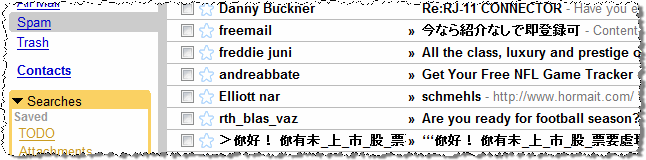
But did you know that Gmail can handle your bacn too?
Bacn griller
Gmail has a great filter feature. If you haven’t used it before, you have to check it out. Your life will be better, I promise.
Since bacn is good mail, but stuff you don’t want right now, Gmail can get it out of the way. Setup a filter that detects bacn, archives it from the inbox, and labels it “bacn.” Then you can eat all your bacn in one sitting, when you have time.
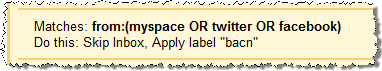
Steak too!
Now I’m going to coin a new internet term: steak. It’s for those super-urgent emails. The ones you really want right now, or at least NEED right now. Man, I’d love a steak…
Gmail can help out with your steak-mail as well. We don’t want to archive it. What we want to do is star it!
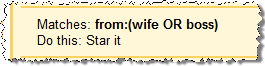
This makes doubly-sure that you see those important emails. They’ll have a spiffy star next to them, automagically.
What are your thoughts?
Have we all gone off our rockers? Is bacn a crazy term? That’s what the comments are for!
Get more legal tips
|
See also... |
I’m on LinkedIn – Now What??? by Jason Alba
Are you lost with LinkedIn? Have no fear! Good friend and power networker Jason Alba wrote a killer book that you should read.
Jason was kind enough to send me a pre-press digital copy of his book, I’m on LinkedIn – Now What???. Now I get to share some nuggets of wisdom with you!
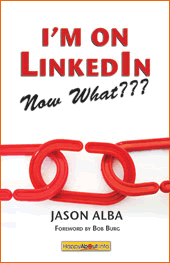 |
Cutting to the chase, this is a must read book. Jason does a great job of breaking down LinkedIn and explaining how to get the most of it. He methodically explores this well-defined subject and provides great nuggets of insight.
I had a quite a few things that I wanted to share here, but I decided to narrow it down to three. First, Jason uses a stellar example when talking about school names. Hooray to UVA!
School names – include the full name (University of Virginia) as well as the common abbreviation (UVA).
Next, I really like his tip about getting recommendations. Since I have none, I’ll definitely be implementing this method:
I’ve found that most people will reciprocate a recommendation, so one of the best ways to get a recommendation is to actually recommend your contacts.
Finally, he devotes an entire chapter (#14) to “shady practices.” I’m glad he didn’t just focus the book on positives, but also warned people about the shady sides of LinkedIn. I particularly like his point that putting your email in the name field is against the terms of service.
To reiterate, get a copy of Jason’s book. Wander over to the publisher and order yourself a copy of I’m on LinkedIn – Now What???.
Get more legal tips
|
See also... |
73 Reasons Lists Earn Traffic and Money
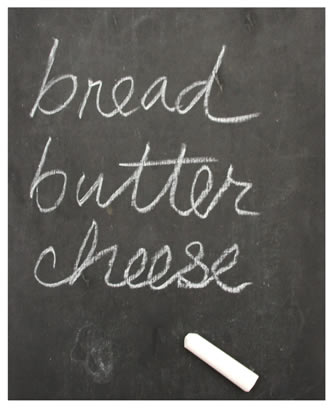
I’ll bet you came here looking for a list of 73 things, didn’t you? Maybe you thought I’d link to 73 sites or write a nice numbered list that went up to 73.
Pardon the misdirection, but you’ve stumbled upon my little social experiment. Please bear with me while I explain.
Like most of you, I subscribe to a number of RSS feeds. Every day I see more and more posts entitled “7 ways to make money” or “11 easy tips for losing weight.” You know what I’m talking about.
Sure, these posts have proven effective in the past. I’ve done them, and you have too. And some people have made some great lists, like Brandon’s mega list on link-building. You’ve got to love Brett’s 180 personal finance tips. Of course there have also been hugely successful group writing projects based on numbers like Darren’s Top 5 and Daniel’s Three.
But aren’t you getting tired of lists?
Heck, I know that I am. Aren’t many bloggers falling into a cookie-cutter routine? Think up something remotely on topic, hammer out 7 or 10 things about it, and hit “Publish.” Rinse. Repeat.
Open your eyes, look around the blogosphere, and see what I mean. As I’m writing this, the lifehack.org home page is displaying 9 posts. Of those, 4 are lists. Of their 9 “monthly popular” posts, 3 are lists. What about Daily Blog Tips? Of their 15 popular articles, TWELVE are lists. I think you’ll see similar things on most popular blogs. (To prevent confusion, I love both these blogs.)
Are the posts popular because of the content, or are they popular because of the headlines? Perhaps people just enjoy reading happily-numbered lists. Or maybe authors write better in this format, producing better content. It almost becomes a chicken-or-the-egg question.
Now that I’ve thoroughly confused myself, I’m going to stop writing. But I do look forward to your comments.
Do you think my not-list is worth a StumbleUpon thumbs up? Or a sphinn?
Get more legal tips
|
See also... |
My Tasks Reside in Toodledo, Where Are Yours?

If you’ve been around this blog a while, you know that I’m a loyal GTD cult member. I also love online productivity tools. In fact, I change tools with the wind.
For a while I used MonkeyGTD. Then I switched to Vitalist. I was pretty happy with Vitalist, until they announced a new, restrictive pricing plan. Even though they revised it, I had already changed systems.
Toodledo who?
If you haven’t seen Toodledo yet, you should go give it a peak. I’ve only been using it a few weeks, but I love this little application. It does everything you’d expect of a to-do app, all included in a snazzy interface. They even have a comparison chart so you can easily pick from the other similar applications out there.
Here are a couple of factors that influenced my Toodledo choice:
- Folders + contexts – GTD uses contexts to organize actions, but I also wanted a work/personal division. Toodledo supports contexts and folders. I made folders for “work” and “personal,” so now I can view tasks in whichever breakdown I need.
- Great price – The free version of Toodledo is suiting my needs well, but the pro version is only $14.95 per year. If I need extra features down the road, that’s well within my price range.
- Easy customization – I rarely use software out-of-the-box, so I love it when customizations are easy. Toodledo has a great settings page where you can tailor quite a bit of its features.
What about you?
Now it’s your turn. How do you keep your tasks orderly? Are you a pen & paper guy? Perhaps you use Outlook (gasp!). The comments are open!
Get more legal tips
|
See also... |
West Virginia Lunch and Break Laws
Over at our main lunch, break, and hour law post, a reader just posted a great question. I decided that it deserved a full answer in a separate post. Ginger from West Virginia writes:
I live in West Virginia and I work 10-12 hour days. My employer only gives me a half hour unpaid lunch break and sometimes he has us to cut our lunch short. When he has us take a 10-15 lunch break, we do not get paid for it. I thought that in WV, for every 8 hours of work you had to be given 2 15 minute paid breaks and a half hour lunch. It was also to my understanding that if you took a lunch break that was under 20 minutes, you were supossed to get paid for it. …
The West Virginia Division of Labor maintains a fairly comprehensive website. This enabled me to find the answer to Ginger’s question. Unfortunately, it looks like the mandatory state breaks are not very generous.
Disclaimer: As of this writing, I am not a licensed attorney. This post is intended for educational purposes only.
Lunch breaks
The West Virginia legislature passed a mandatory lunch break law in 1994. The law requires that employers provide a 20 minute meal break during a workday of six or more hours. Here is the relevant portion of the statute:
During the course of a workday of six or more hours, all employers shall make available for each of their employees, at least twenty minutes for meal breaks, at times reasonably designated by the employer.
That means an employer could cut a 30 minute lunch short, as long as the meal break is still at least 20 minutes. Also, there is no federal or West Virginia state requirement that these lunch breaks be paid.
Rest breaks
Like most states, West Virginia does not require short rest periods. Your employer doesn’t have to give you a coffee break or let you go out to smoke.
However, if a West Virginia employer provides a short break (less than 20 minutes), it must be paid. If your employer cuts your lunch break shorter than 20 minutes, it would become a paid break.
For further help
I strongly advise anyone with legal questions to contact a licensed attorney in your jurisdiction. They can give better advice on your specific state’s laws.
For West Virginia labor questions, check out the West Virginia Division of Labor online. You can also call Sandra Cunningham in the Wage & Hour department: 304-558-7890.
Get more legal tips
|
See also... |
I Need You – Guide This Blog
Thanks to you great readers, Legal Andrew has been trucking along for well over a year. After 649 posts, I have decided to revamp the site. But I need your input!
My two main goals with these changes are to enhance your experience and present a stronger, more professional brand of myself.
I’ve got plenty of ideas and aspirations, but I want your feedback throughout the entire process. That means I should start gathering opinions and suggestions now. Here are a few questions I’ve been pondering:
If you could change one thing at Legal Andrew, what would it be?
How would you like a home page that displayed only post excerpts?
What 3-4 words sums up Legal Andrew, in your opinion?
Please take a minute to post a comment, drop me an email, or IM me. Let me know what you think about any of these questions.
Get more legal tips
|
See also... |
8 Random Facts About Andrew Flusche
Ferdinand tagged me with a round of bloggy tag. I’m pretty late in responding, but here we go!
*** begin quote ***
The Rules:
1. Post these rules before you give you the facts.
2. List 8 random facts about yourself.
3. At the end of your post, choose (tag) 8 people and list their names (linking to them).
4. Leave them a comment on their blog letting them know they’ve been tagged!
*** end quote ***
1. I dropped out of pre-school. But then I went on to get a JD from the University of Virginia Law School. I never liked school, but I learned to tolerate it.
2. My shoes are size 13. Yep, they’re big, which makes shoe-shopping a pain in the foot.
3. Legos were my favorite toy. I love those tiny blocks that click together and build neat things. Maybe that’s my creative side peeking out.
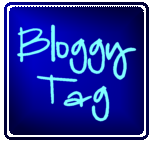 |
4. My lung collapsed. In April 2006, I had a spontaneous pneumothorax. It’s basically an air pocket between your outer lung wall and inner chest wall. I had to have a tube put in my chest to pump the air out, then spend a couple days in the hospital. Rough, but I got morphine!
5. I love woodworking. This is one of my favorite hobbies, evidenced by my collection of tools. Unfortunately, wood costs money too, which limits me being able to make much.
6. I’m boring. Since I’m having trouble thinking of 8 things, I must be pretty lame. Or maybe I’m just soft-spoken.
7. Texas will always be home. I’ve blogged a bit about life in Virginia, but I’ll always be a Texan at heart. I was born and raised there, and lived in Texas until I was 22. You can take the Texan out of Texas, but…. [finish cleche here]
8. I have a spiffy chair. Instead of a desk at home, I now have a cool club chair and ottoman. I’ll be writing more about this at a later date.
Now I’m supposed to tag some people. I’m sure some of them have already written this meme. I apologize if you’ve already been tagged.
Tag, you’re it!
Brett, Frugal Law Student
Owen, Ugh!!’s Greymatter Honeypot
Jason, JibberJobber
Mark, MarkFulton.com
Rishi, Rishiraj.info
Maki, Dosh Dosh
Cory, Didn’t You Hear…
Joel, Lyte Byte
[tags]meme, bloggy tag[/tags]
Get more legal tips
|
See also... |
Fight and Beat a Speeding Ticket
You were just caught speeding and now you’ve got a ticket. What do you do?! You’re going to fight it and beat that speeding ticket. Here’s how:
Disclaimer: This is only for educational purposes, and no results are guaranteed. As of this writing, I am not a licensed attorney.
Pull it over
You’ve got to have the proper mindset from the get-go. We’ll first back up and look at how you should behave if you get pulled over for a speeding violation.
Be polite. This is the cardinal rule throughout the entire speeding ticket fight. Be polite, courteous, and professional. If you act like a dirt bag, the police and the courts will treat you like one. Get respect by giving it.
Submit. Once you’ve pulled off the main roadway, show the officer that you’re not hostile. Turn your car off, turn the interior light on, and turn the hazard lights on (if needed). Place your hands on the steering wheel, so the policeman can see them.
Shut up. Anything you say can and will be used against you. That means don’t admit that you’re guilty. You could say something like, “I didn’t realize I was going that fast.” It doesn’t directly admit guilt, but it’s also not arguing with the officer.
Blend in. When it comes trial time, you’re counting on the officer’s lack of memory. The less memorable you are, the better your chances are of getting off scott free. Be nice, but not too nice. Blend in as just another traffic stop.
Get out of the speeding ticket
Go to traffic school. Many states allow you to take a one-day course in driving safety, pay the speeding ticket, and have it cleansed from your record. This keeps your insurance premiums lower and will ultimately decrease the cost of a speeding ticket. But requirements do vary by state.
Other methods… Check into other avenues of forgiveness with your state. Some states will simply dismiss a ticket if you haven’t had any other vehicle-related citations in a certain number of years. Other states will put you on a form of probation and dismiss the ticket, as long as you don’t receive another ticket within a certain number of months.
Research and prepare
Read a book. Actually paying a ticket can cost quite a bit in higher insurance premiums. It’s worth your while to purchase a book and figure out how to fight the citation. “Beat Your Ticket” is highly recommended (pictured at right).
Look up the law. If you don’t know what you’re being charged with, look it up. Be sure you know the particular violation, so you understand what you’re fighting. Information is power!
Survey the court. Get the low-down on traffic court before your day. Just go sit in the courtroom for a few minutes a few days before your speeding ticket is scheduled. This will help you be more relaxed when the time comes.
Go to traffic ticket court
Follow the rules. Courts are full of crazy rules and regulations. Be nice to the clerks and they’ll help you understand what to do.
Dress nicely. If you show up to court in rags, you’ll be treated like a bum. Wear a suit, and you’ll get some respect.
Be prepared. By having an arsenal of information and documents, you improve your chances of winning. One guy used Google Maps in court to prove to the judge that the officer was wrong.
Find more resources
This guide isn’t meant to be totally comprehensive. Frankly, no page could be, since jurisdictions vary so much. But here are some other resources to check out:
Web pages
It pays to avoid a speeding ticket – or fight one (MSN Money)
How to beat a speeding ticket (or at least better your chances) (Lifehacker)
Beat your ticket, get your day in court (Oregon Legal Research)
Ten Minute Ticket Fighter (National Motorists Association)
Books
Beat Your Ticket: Go to Court & Win
An Educated Guide To Speeding Tickets-How To Beat Avoid Them
Fight Your Ticket and Win in California
Other books at Amazon
Court information
California traffic court
New York, Ithaca City, traffic court
Florida traffic citation payment
Get more legal tips
|
See also... |
Best Free PDF Creation Software
If you don’t have the full version of Adobe Acrobat, you can still create PDF files from virtually anything on your computer. Just download a free PDF creator.
I’ve tried several of these in the past, but I just stumbled on one that takes the cake: doPDF.
doPDF is a newer contender in the PDF creation market, but it’s won my vote. The download is small, it installs in a snap, and it works every time. What else could a guy want?
Get more legal tips
|
See also... |



