Do We Have to Use Email Salutations?
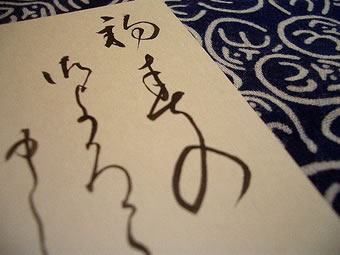
I’m always looking for ways to be more productive, especially with email. Heck, I just wrote a series on good email habits. But today I need your help.
Do we have to start every email with a salutation or even the recipient’s name? And do we have to close with our own name?
My response: no. To both questions.
Emails are notoriously less formal than the old fashioned letter. They’re quick communications that should be short and effective. Why include excess words?
You have already typed the recipient’s email address into the “To” field. And your email address (and name) will appear in the “From” field. What more do we need?
The people involved in an email understand precisely who they’re dealing with. It’s not like the phone where you’re unsure who is on the other end, until you hear them speak. Email is like a phone with caller ID: you know exactly who’s emailing you. And unlike caller ID, people typically don’t send emails from other people’s accounts. So you have an even heightened assurance of identifying the sender, just based on the “From” field.
The only other justification for these excessive words is simply based on manners. I suppose it’s polite to provide a salutation and closing in your emails. But isn’t it also polite to get the point across efficiently and take up as little time as needed?
It’s now a personal goal of mine to eliminate salutations from my emails. Along with the 5 sentences rule, hopefully it will lead to more efficient communication.
Or have I gone totally crazy?
Photo by Kanko*
Get more legal tips
|
See also... |
Starting a New Blog? WAIT!

Photo by el clinto
If you currently own a blog, you have probably had the itch to start a new one. Maybe you see other people succeeding in other niches, or maybe you’re excited about a new hobby you just took up.
Wait to start that blog! Here’s why:
1. Gauge true interest. How many blogs are started every day in this vast internet? And how many of them die within a few weeks or months. You don’t want to invest time and money into a new idea just to find yourself burnt out before it even takes off. Waiting lets that idea simmer and helps you see if that’s really what you want to do.
2. Write content. It’s always advisable to launch a new blog with several strong posts already written. You can’t do that if you set it up and just start posting. A little bit of lead time lets you build up some pillar posts and enables you to have some in reserve for the inevitable time crunch.
3. Network. No venture should take off without some analysis of the current market. The same is true for blogging. Find the other blogs in your new niche and meet their owners. Figure out how you can add to the conversation and not just be shouting “me too.”
4. Plan. What kinds of things will you be writing about on this new blog? Will you monetize it in any way? Is there anyone who might like to guest post? How will you promote the blog to start gaining readers? Can you guest post at other blogs in the niche? Answer questions like these ahead of time for a smooth launch.
5. Design. Waiting also gives you crucial time to mull over your design plans. What will the blog look like? Can you hire a custom designer to make it visually stand out from the crowd? Heck, what will you name it? These are all things you need set in stone before you hit “publish” on your first post.
There are plenty of other reasons to wait to start that new blog. Most importantly, you need to have a solid plan in place and have the steam to keep publishing for years to come.
What about you?
Have you rushed out and started a new blog, only to be sorry later? Let’s talk about it in the comments.
Get more legal tips
|
See also... |
Let’s Share and Discover with Google Reader

Photo by tookie
Are you looking for ways to discover new ideas? Do you like sharing discoveries with your friends?
Behold, Google Reader!
In case you haven’t heard, Reader is Google’s solution for reading RSS feeds. It will collect all your favorite news, website updates, and blog posts. And it’s all in your web browser, as easy as reading email. Of course there’s an awesome mobile version too.
Did you know that Reader also enables easy sharing? Whenever you’re reading an item, just click the little “share” button at the bottom. Or you can press shift+s.
And now the world can see the cool things you’re sharing! Your friends can easily keep track of your neat discoveries. Here’s my Google Reader shared items.
Will you share with me?
Since Google linked up Reader and Talk, I now automatically see shared items from my Talk buddies. But I’d love to see what you’re sharing too!
Please email me your Reader shared items link, and I’ll subscribe. Or feel free to drop a comment below. Then I’ll automagically see the things you think are interesting.
Oh, in case you missed it above, here are my shared items.
If this little experiment works out, I might unsubscribe from my regular feeds. I can imagine a world where I only read what you guys share. Fun!
Get more legal tips
|
See also... |
11 Exercises for Your Email Inbox
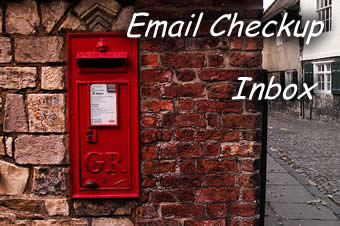
Photo by Jam Adams
Now that you’ve deleted useless emails and unsubscribed from pointless lists, it’s time to focus on your inbox. This is email command central. If you can’t tame it, you’re sunk.
Unfortunately, you can’t just whip your inbox into shape and have it stay that way. You need to create the proper habits. It’s time for your inbox to get exercising!
1. Wait to check it. Don’t open the inbox when you first walk into work. Wait at least an hour before you dive in.
2. Process in batches. Only fire up your inbox periodically, when you’re ready to process the emails. Think of it like a series of little email sprints throughout the day. You go to the track (i.e., your inbox) to run, not just to see if it’s there.
3. Act on every email. An email only has a finite number of possible responses. When you open one, always look for the action. Don’t read any email twice, but decide an action the first time.
4. Delete, if possible. Is there any way you can delete that email? That should be your first possible action: trash it. If you get lots of trash from a sender, setup a filter to automatically delete their emails. 🙂
5. Respond, if quick. Can you take the necessary action in 1 or 2 minutes? (maybe even 30 seconds?) Do it now!
6. Deflect Is there any way you can delegate an email to someone else? Or can you serve it right back to the sender? All’s fair in the email war. You just have to be more cunning than the sender. 😉
7. Don’t file. Email folders are an exercise in utility. Create an “Archive” folder. After you’ve processed an email from the inbox, archive it. Search will retrieve it later, if needed.
8. Don’t label. The same goes for excessive labels. Having a “reply” or “read” label can be useful, but you don’t want to try labeling every email with a complicated labeling system.
9. Be concise. Emails aren’t novels, so limit what you type. Try the awesome 5 sentences method. Your communication will be quicker and more effective, guaranteed.
10. Get to zero. You don’t want your inbox to say you’re lazy. And you can’t leave any triage patients sitting stale in your inbox.
11. Keep fighting. As I mentioned above, this isn’t a one-time deal. Email is a constant stream of information, so you have to make it your goal to keep processing diligently. There’s nothing sweeter than an empty inbox.
Thanks for reading this Email Checkup series. If you missed the first two posts, you can view them through the links below. Don’t forget to subscribe to Legal Andrew via RSS.
Get more legal tips
|
See also... |
Eliminate Email Newsletters – Unsubscribe or RSS
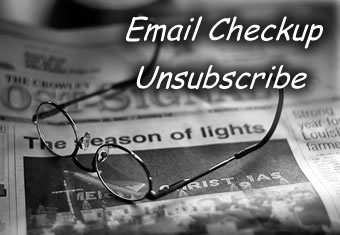
Photo by edwardleger
In yesterday’s post, we talked about deleting useless emails. Today’s continuation of the Email Checkup series focuses on email subscriptions. They plague your inbox. But should they?
Unsubscribe, really
It probably took you a long time to subscribe to dozens of email newsletters and alerting services. But it will be quick to unsubscribe. Just click the little link at the bottom of each email.
Unsubscribe from those emails and see what happens. Your inbox will be cleaner. Will you miss the emails? Only time can tell.
This is a standard way to deal with anything you think is really vital. Take it away for a while. If you really need those emails, you can easily get them back.
You might discover that you didn’t need those emails after all. Wouldn’t that be cool?
Don’t flag as spam
But do the newsletter publishers a favor. Don’t just flag their emails as spam.
Today’s email systems learn as users flag emails as spam. If enough users flag the newsletter as spam (instead of unsubscribing), other people might not receive the email they really want to get.
Use RSS
When you decide that some of those subscriptions are vital, what do you do? Use RSS.
Email is for two-way communication. If you really want information dumped on you, use an RSS reader, like Google Reader.
But what if your favorite newsletter or alerting system hasn’t stepped into the 90’s with RSS? You’ve got two options:
1. Ask for it. Smaller publishers will surely respond to a loyal reader request. And you’ll probably be surprised by the responsiveness of major publishers too.
2. Make it yourself. Many services let you quickly setup an email-to-RSS system. They’re free and don’t even require a login! Check out Mail2RSS, Mail Bucket, and Dodgit.
How else?
I’m sure you guys have interesting ways to manage the onslaught of wanted information. How do you handle newsletters, alerts, and other subscription-based emails?
Check back here on Friday for Part 3 in this Email Checkup series: clearing the inbox. To make sure you catch the entire series, you can subscribe via RSS.
Get more legal tips
|
See also... |
Emails You Should Delete NOW

Photo by Rafa from Brazil
If you’re not suffering from email overload, you must not have an email account. Pat yourself on the back, leave the library computer you’re reading this on, and go oil your typewriter.
For everyone else, I’m ending 2007 with a new series on managing email overflow. Close your email and pay attention. I guarantee these tips will help you start 2008 with a cleaner inbox.
Find the delete key
Do you remember the days when you got an email or two per day? I’ll bet you saved every single one. I know I did! But those days are over.
Getting dozens (maybe hundreds?) of emails every day means that you need to be a ninja with your delete key. If you don’t need it down the road, trash it. If in doubt, trash it. Feeling lazy about an email, trash it. You get the picture. Be ruthless!
Don’t just rely on my opinion, other great thinkers agree: Merlin Mann, Brett Kelly, and Penelope Trunk.
If you’re still feeling helpless, I’ll give you a bit more guidance. Here are emails I get regularly that I’m trying to stop…for good. I suggest you do the same.
Delete these emails NOW
You’ve been SuperPoked! – Do these notices really need your attention? They’re breaking into your work flow, just so you can know that Bob threw a sheep at you. If you can’t immediately delete this one, find a therapist.
Jim is your latest fan on Digg! – I know you like having friends, but do you even know this guy? He’s probably just building up a list of Digg “friends” so he can spam them all with submissions.
You are Sally’s newest friend! – Twitter sends these notices whenever someone new starts following you. It’s always great to have followers, but your sanity requires a clean inbox. Instead of immediate “follow” notices, just check your Twitter page occasionally for new followers.
A payment posted to your account – Do any of your banks or credit cards send notices like this? I get them when my MasterCard payment goes through. Rest assured that you’ll know if the payment doesn’t post on time. Save yourself an email and nix these useless notices.
Are you seeing a pattern yet? These emails are probably all bacn. They’re not spam, but they don’t offer important value for your day.
You can easily setup Gmail filters to handle these emails. But I suggest you just trash them. It’ll give you a sense of control over your inbox. And you probably didn’t need them anyway.
Check back here on Thursday for Part 2 in this Email Checkup series: do you really need all those newsletters? To make sure you catch the entire series, you can subscribe via RSS.
Get more legal tips
|
See also... |
Top 10 Must-Join Websites of 2007

Photo by Stabilo Boss
None.
That’s right: there isn’t a single site you MUST join this year.
A year in review
2007 saw millions of new websites launched. Thousands of them made major splashes even in old media formats like television and newspapers.
And you received hundreds (maybe thousands?) of email invitations to join these websites. Everyone’s doing it! Don’t you love the peer pressure?!
But did you succumb? Did you accept every invitation?
Turn them down!
If you value productivity and actually being able to live your life, turn down those countless email invites. Don’t sign up for every new site that comes along.
Some great websites were made popular this year. Heck, most of us probably joined Facebook during 2007. (Where would we be without it?!)
But that still doesn’t mean there’s a definitive list of websites you must utilize.
Finding what works for you is crucial, especially in this day of online social networks. Turning down invitations is a skill that every inbox ninja must acquire!
What do you think?
With all that said, can you identify a website or two that really made 2007 great? Is there a cool service that you can’t imagine life without?
Honestly, I’m having a hard time identifying one. Maybe you’ll have better luck.
Get more legal tips
|
See also... |
Easily Track Legislation, Congressmen, and Issues

Photo by fernando
If you’re interested in federal legislation, I’ve got a website for you: GovTrack.us. I don’t know how I lived without it!
What it does
GovTrack catalogs data on the U.S. Congress and presents it in a variety of useful formats. It’s a lot like Thomas, which is run by the Library of Congress.
But GovTrack does so much more!
Instead of just letting you do a variety of searches, like by subject or looking at voting records, GovTrack actually tracks legislation that is important to you!
Think about it: 535 people are buzzing around the Capitol with an endless array of staffers. Nobody cares about ALL the laws that are being shuffled around. You simply can’t. So GovTrack gives you what you need to know.
How I’m using it
As the staff attorney for American Life League, abortion is obviously an issue I should keep an eye on. Handily, there’s a predefined abortion issue in GovTrack. I setup a free account, and now I’ll be emailed whenever any legislative action happens on that issue.
I’ll also be setting up separate “trackers” for specific bills of interest to us. If a bill is coming up for a hearing or a vote, I’ll know about it. And I won’t even have to visit GovTrack regularly to check on things; it all comes via email.
What are you tracking?
Can you think of any uses for GovTrack? You could setup a tracker for your representatives or even a committee of interest to you. You’ll always know exactly what your elected officials are doing in those marble hallways.
Maybe I’m just a lawyer geek to actually be pumped about this site. Oh well.
Get more legal tips
|
See also... |
Evaluate Your Company – Shake Out Irresponsibility

Photo by citron bleu
If you’ve been in the workforce for any length of time, you’ve dealt with corporate responsibility. “Whose job is that?” “Who has to approve this?” “How many signatures do I need?”
There’s a horrible trend in companies (and law firms) to pass the buck AND usurp power. Everyone wants the power, but nobody wants to take responsibility … until the project succeeds, of course!
I’m not an expert in corporate efficiency or making people happy, but I’d like to offer some thoughts on the subject anyway. If you’re feeling like there’s lots of irresponsibility at your workplace, consider these things:
Who’s the head cheese?
The simplest organization is just one person. A solo or sole proprietor is in charge of all decisions and must accept all responsibility. But he also gets all the credit for success.
When employees or partners come on board, it gets hard to tell who’s in charge. The top boss must make it clear that he’s the commander, and everyone else listens to him (or her). The underlings then know where the orders come from and who will hold them responsible for proper execution. If you’re the top boss, it’s up to you!
What’s in the middle?
When companies grow larger, middle management is the name of the game. In my opinion, this is where 95% of the confusion happens.
The head cheese can’t handle everything, especially the day-to-day matters. It’s great to hire managers or vice presidents to oversee routine functions and ensure that the grunts are working.
But what EXACTLY does middle management do?
Can they approve inventory acquisitions? Can they sign off on work orders or purchase orders? Who approves vacation requests?
You must clearly answer questions like this. Why shouldn’t they have a good portion of this authority? Otherwise, what’s the point of middle management? Do they just get cool titles?
Does anyone micro-manage?
Projects always work better when people do their jobs. The grunts do leg work, while the managers oversee it. But if the managers try to do leg work, confusion ensues!
Evaluate your company and think about people who might be micro-managing. Is the CEO signing fairly routine purchase orders? Or are mangers cranking widgets on the assembly line?
What about you?
Where does your company fit in all this? Do you know where your position fits within the company? Let’s talk!
Andrew works for a non-profit of almost 50 employees. On some days, a solo law practice looks appealing.
Get more legal tips
|
See also... |
Lawyer-Bloggers Beware: Don’t Criticize a Judge

Photo by Joe Gratz
Many people think the internet is free from laws and restrictions. That just isn’t the case.
Check out this story from Florida’s Sun-Sentinel. A lawyer blogged about a local judge, calling her an “evil, unfair witch,” among other things. Now the Florida Bar is evaluating five ethics charges against the lawyer-blogger.
What did he do wrong?
In short, the lawyer wasn’t civil.
Even though many people think lawyers are lying, cheating jerks, we’re really not a bad bunch. And our ethics rules are intended to make sure we behave appropriately. If you don’t follow the rules, you can be suspended or even disbarred.
Florida has an ethics rule that says lawyers can’t impugn the integrity or qualifications of a judge. By saying that this judge is “evil” or an “unfair witch,” the lawyer clearly crossed the line.
Free speech?
Of course, the lawyer claims that his blogging was protected under the First Amendment. But was it?
I’m not a First Amendment scholar, but ethics rules like this seem reasonable. Lawyers can still say that judges made decisions they disagree with. And they can criticize judges’ courtroom demeanor. But lawyers can’t make blanket statements accusing judges of being liars or unqualified for the job.
Watch yourself
The moral of the story: be careful. Lawyers have to watch their ethics in court and on the blog. Don’t let your guard down, or your license might be gone.
Get more legal tips
|
See also... |



