3 Launchy Tricks – Evernote, Google Voice, RTM
If you want to control your computer from your keyboard, check out Launchy. It’s a free keystroke launcher. Here are three ways to supercharge Launchy.
Evernote
I use Evernote for all my note-taking needs. I constantly need to pull up a note that I’ve previously written. With Launchy and Evernote’s Windows scripting, this is now a piece of cake.
To pull up all of your notes that contain a particular string, you execute a command like this:
C:\Program Files\Evernote\Evernote3\ENscript.exe /showNotes QUERY
We can plug that into Launchy as a Runner command:
Now you can go straight to an Evernote search by typing something like this into Launchy:
en {Tab} QUERY
Fast as lightning!
Google Voice
This one’s a bit more complicated, but it’s cool. When you’re done, you’ll be able to initiate a Google Voice call by using a command like this in Launchy:
gv {Tab} 555.111.2323
That command will tell Google Voice to call your designated phone and then connect you to the phone number you entered. Ready to see how it’s done?
1. Create a Google Voice call script.
I did this in PHP. You can download this awesome class which lets you easily initiate a Google Voice call via PHP.
Put a script on your webserver that uses the Google Voice Dialer class and looks like this (replace the capitalized words with the proper values):
$gv = new GoogleVoice(USERNAME, PASSWORD);
$gv->call(YOUR-PHONE-NUMBER, $_POST['theirNumber']);
2. Now you can create a batch file on your hard drive that calls the PHP script from your web server:
@echo off
cd c:\
cmd /c curl --basic --data "theirNumber=%*" http://www.your-domain.com/your-google-voice-caller.php
Echo Exiting...
3. Prepare Launchy.
You can do this by going to the Launchy preferences, editing the “Catalog,” and adding the directory where the batch file resides. Be sure you also tell Launchy (in the Catalog tab) to look for *.bat files.
4. Call away!
Now you can call people through Google Voice with just a couple key strokes.
Remember the Milk
And to round out our trio, here’s a quick way to add tasks to RTM.
It’s actually from Lifehacker. Just download their handy script, follow the instructions, and you’ll be adding tasks in a flash!
Do you use Launchy? Any cool tips to share?
Get more legal tips
|
See also... |
Comments
4 Responses to “3 Launchy Tricks – Evernote, Google Voice, RTM”

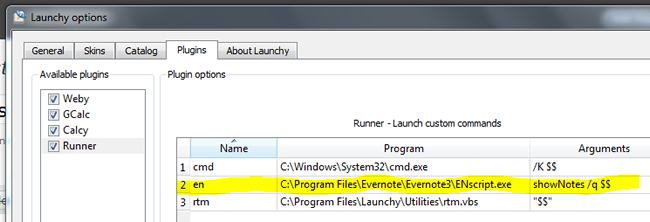


October 11th, 2009
Nice tools, this is a new road for me but i will try it out
November 15th, 2009
Quality, Google voice seems brilliant i must give it a try.
November 19th, 2009
Google always provide some worthy tools for their users like this. I will also check it out soon and will share my experience.
November 24th, 2009
Wow it’s a very good and effective tool! I like your sense of describing! Good work.Carry on~! keep it up.